
I first worked in the City in 1972 as a summer intern in the cheque processing arm of Lloyds Bank Ltd. We used machines that looked something like this. No typing, just machine minding!
15 years later I was sitting in the machine room of the Marriott Hotel in Jeddah faxing, over an encryted line, a confidential trip memo for my secretary to type up and distribute to selected directors. Laptops were only just appearing on the market and as for typing, Managers in those days didn’t. If you wanted to communicate confidential information quickly it was the fax.
Fast forward to this afternoon and I am about to host my first TweetChat some 44 years on from my first immersion in technology.
Think about it: I can’t see who I’m talking to; I don’t know who’s ‘listening’; I have little idea whether what I am going to ‘say’ will resonate with the audience: and I have to type at lightening speed. It feels like ‘drinking from the fire hydrant’ to boot!
But there are huge advantages: I can reach a global audience without leaving my Home Office; what I say will have a very long ‘tail’; and it forces me to articulate my thoughts in a very concise way to an audience who may not speak English as their 1st language.
I know from many conversations I’ve had recently that everyone is expected to be up to speed with new technologies and few get trained adequately to do so.
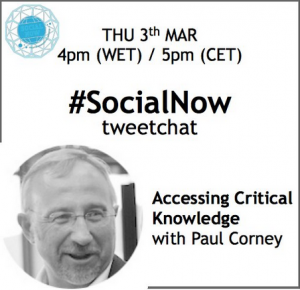
Here, with grateful thanks to Luis Suarez (@elsua), Ana Neves (@SocialNowEvent) and Ana Aguilar-Corney (@aguilarinteriors) who provided the wise words and tips I show below, is how I went about it.
Set up
- Use http://www.tchat.io/ to handle the chat. Load that on the browser and forget about everything else.
- Focus on the tweet chat for the entire time, even if it looks like things may be a bit slow with tweets coming through, don’t go elsewhere. That way you are free of interruptions and focused on the chat.
- Have a look into the questions of the tweet chat ahead of time, and write some potential answers ahead of time that would fit in tweets, within the 140 character limit. That way when the answers come in you just have to copy and paste and focus on what people tweet for potential responses, faves, RTs. etc. etc.
- As you see tweets coming through, don’t think about responding to them all. Think about peppering out the interactions: some responses, some RTs, some faves, to balance your interactions without demanding you to type too much, so you can focus on the conversations themselves.
- Enjoy the tweet chat under the notion you won’t be able to read and respond to everything while the chat lasts and that’s just fine! You can always come back at a later time if you feel you’d need to. Enjoy the flow as if you were reading a fast paced news tracker skimming through and stopping where you feel you can and want to contribute.
- If you are going to refer people to blog posts or articles make sure you condense the URL’s as you ‘cut and paste’ into your Tweets.
- Establish a live back channel with the facilitator while you are conducting the chat.
- Be clear about who is performing what role and ensure someone is producing a Storify of the event that can be circulated later.
- Don’t be afraid to let the virtual ‘silence’ hang.
Conduct
So armed with the above and a set of thoughts for three questions off I went.
And if you are up for reading an account of how it went go to the Storify Account of the discussion which is here
And finally
The hour (the optimum time) flew by. Armed with the checklist above it was plain sailing. It did however reinforce the veracity of the ratio I use for physical workshops namely 3-4 x times preparation vs. the length of the event. I spent 3 hours on potential answers and it paid off.
Would I do it again? Yes tomorrow provided there is a clear mandate and set of questions to be addressed.
